Hello Readers,
In this post i will show you the trick to see the privacy enabled profile picture in full size.
If you see the steps it's very complicated but when you do it once, it becomes most simpler method.
So let's start
Requirements:-
1.Notepad
2.pc having internet connection
3.Our Article :p
Procedure:-
step1:-Open your facebook profile.
step2:-'Right click' on your profile picture and go to "open image in new tab"
Step3:-Now Again you have to 'right click' on your picture and click on "open image in new tab"
Step4:-'Copy the image url' and 'paste' it on notepad.In my case i get url "https://fbcdn-sphotos-g-a.akamaihd.net/hphotos-ak-xfa1/t1.0-9/10251933_1422951024658371_1751367620566400437_n.jpg"
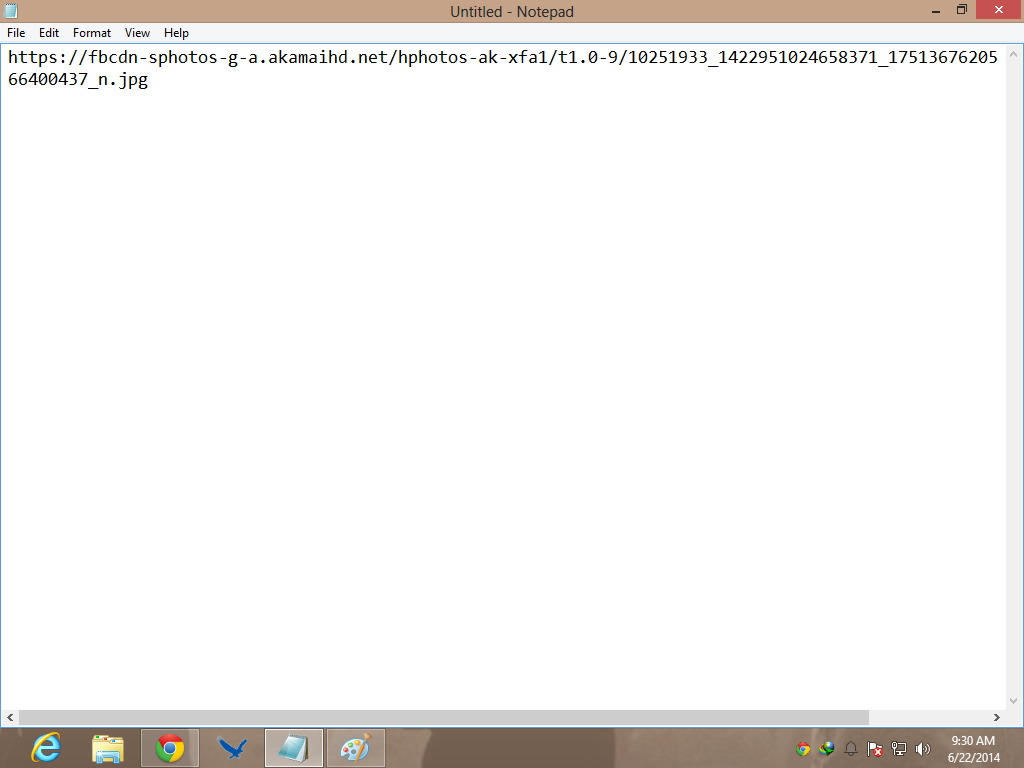
Step5:-Now open your victim profile.
Step6:-'Right click' on the privacy profile picture and go to "open image in new tab"
Step7:-It must not open in full size.Now 'copy the image url' and 'paste' it on the new notepad
In my case i get "https://fbcdn-profile-a.akamaihd.net/hprofile-ak-xpf1/t1.0-1/c40.0.160.160/p160x160/984127_1510094835871398_4426399856906996441_n.jpg"
Step8:-Now You have to copy the half of the url(which we copied in step7)
in my case-which is shown in red text.You have to copy the whole text after 160x160/
https://fbcdn-profile-a.akamaihd.net/hprofile-ak-xpf1/t1.0-1/c40.0.160.160/p160x160/984127_1510094835871398_4426399856906996441_n.jpg
Step9:-Now go to the notepad (which you use in step4)
Step10:-Now change the blue colour text with the link you copied in step8(which i showed in red coloured in Step8)
https://fbcdn-sphotos-g-a.akamaihd.net/hphotos-ak-xfa1/t1.0-9/10251933_1422951024658371_1751367620566400437_n.jpg
Step13:-In my case the url becomes
https://fbcdn-sphotos-g-a.akamaihd.net/hphotos-ak-xfa1/t1.0-9/984127_1510094835871398_4426399856906996441_n.jpg
Step12:-Now copy the whole link now and open in browser.Full Size of that image is opened
Enjoy the trick?then add us on social media and don't forgot to share us with your friends.
Thank You.
In this post i will show you the trick to see the privacy enabled profile picture in full size.
If you see the steps it's very complicated but when you do it once, it becomes most simpler method.
So let's start
Requirements:-
1.Notepad
2.pc having internet connection
3.Our Article :p
Procedure:-
step1:-Open your facebook profile.
step2:-'Right click' on your profile picture and go to "open image in new tab"
Step3:-Now Again you have to 'right click' on your picture and click on "open image in new tab"
Step4:-'Copy the image url' and 'paste' it on notepad.In my case i get url "https://fbcdn-sphotos-g-a.akamaihd.net/hphotos-ak-xfa1/t1.0-9/10251933_1422951024658371_1751367620566400437_n.jpg"
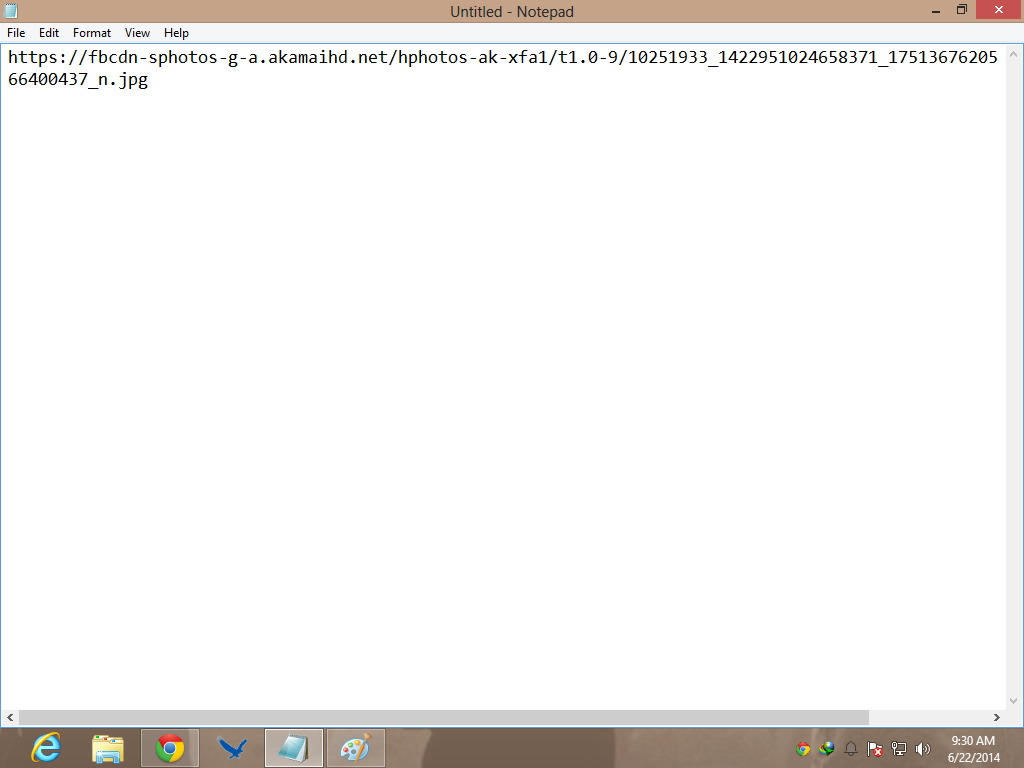
Step5:-Now open your victim profile.
Step6:-'Right click' on the privacy profile picture and go to "open image in new tab"
Step7:-It must not open in full size.Now 'copy the image url' and 'paste' it on the new notepad
In my case i get "https://fbcdn-profile-a.akamaihd.net/hprofile-ak-xpf1/t1.0-1/c40.0.160.160/p160x160/984127_1510094835871398_4426399856906996441_n.jpg"
Step8:-Now You have to copy the half of the url(which we copied in step7)
in my case-which is shown in red text.You have to copy the whole text after 160x160/
https://fbcdn-profile-a.akamaihd.net/hprofile-ak-xpf1/t1.0-1/c40.0.160.160/p160x160/984127_1510094835871398_4426399856906996441_n.jpg
Step9:-Now go to the notepad (which you use in step4)
Step10:-Now change the blue colour text with the link you copied in step8(which i showed in red coloured in Step8)
https://fbcdn-sphotos-g-a.akamaihd.net/hphotos-ak-xfa1/t1.0-9/10251933_1422951024658371_1751367620566400437_n.jpg
Step13:-In my case the url becomes
https://fbcdn-sphotos-g-a.akamaihd.net/hphotos-ak-xfa1/t1.0-9/984127_1510094835871398_4426399856906996441_n.jpg
Step12:-Now copy the whole link now and open in browser.Full Size of that image is opened
Enjoy the trick?then add us on social media and don't forgot to share us with your friends.
Thank You.








Thats the post which i need thnks for this admins
ReplyDeletewc
DeleteHaha tell girls not to enable privacy on dp's
ReplyDeletehahaha
Delete